安装ctf-tools和GDB插件
一、安装ctf-tools
安装ctf-tools
1.cd ~
2.git clone https://github.com/zardus/ctf-tools
3.cd ~
4.cd ctf-tools/binwalk
5../install
Docker
应广大用户要求,Dockerfile已经被列入其中。你可以build一个docker镜像:
git clone https://github.com/zardus/ctf-tools
docker build -t ctf-tools .
运行:
docker run -it ctf-tools
这个镜像里面包含了一些ctf工具并且可以运行,但是你可能还是需要安装这些工具。
二、GDB插件配置与实用.gdbinit
1 GDB插件配置与实用.gdbinit
当 GDB (即 GNU Project Debugger)启动时, 它在当前用户的主目录中寻找一个名为 .gdbinit 的文件; 如果该文件存在, 则 GDB 就执行该文件中的所有命令. 通常, 该文件用于简单的配置命令, 如设置所需的缺省汇编程序格式(Intel® 或 Motorola) 或用于显示输入和输出数据的缺省基数(十进制或十六进制). 它还可以读取宏编码语言, 从而允许实现更强大的自定义. 该语言遵循如下基本格式:
define <command>
<code>
end
document <command>
<help text>
end
2 gdb 插件和配置信息
2.1 peda
项目 https://github.com/longld/peda
git clone https://github.com/longld/peda.git ~/peda
echo "source ~/peda/peda.py" >> ~/.gdbinit
其实就是下载完成后, 将 source ~/peda/peda.py 写入 ~/.gdbinit
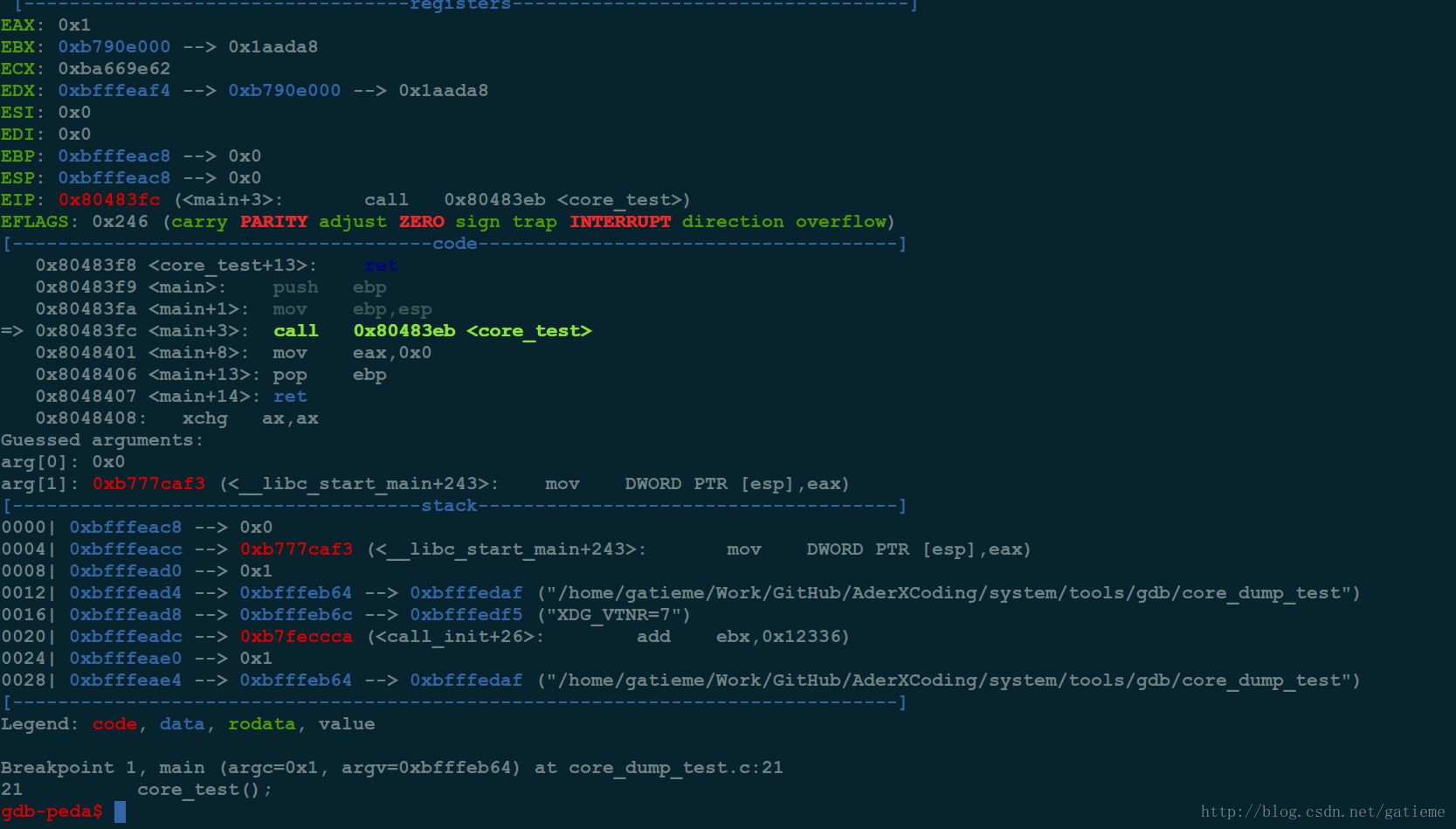
2.2 gef插件
地址 https://github.com/hugsy/gef
# via the install script
#下载 `gef.sh` 并执行
wget -q -O- https://github.com/hugsy/gef/raw/master/gef.sh | sh
# manually
# 下载 `gef.py`, 并将其 `source` 写入 `.gdbinit`
wget -q -O ~/.gdbinit-gef.py https://github.com/hugsy/gef/raw/master/gef.py
echo source ~/.gdbinit-gef.py >> ~/.gdbinit
可见 gef.sh 的工作其实就是将 gef.py下载下来, 并将环境变量写入 .gdbinit
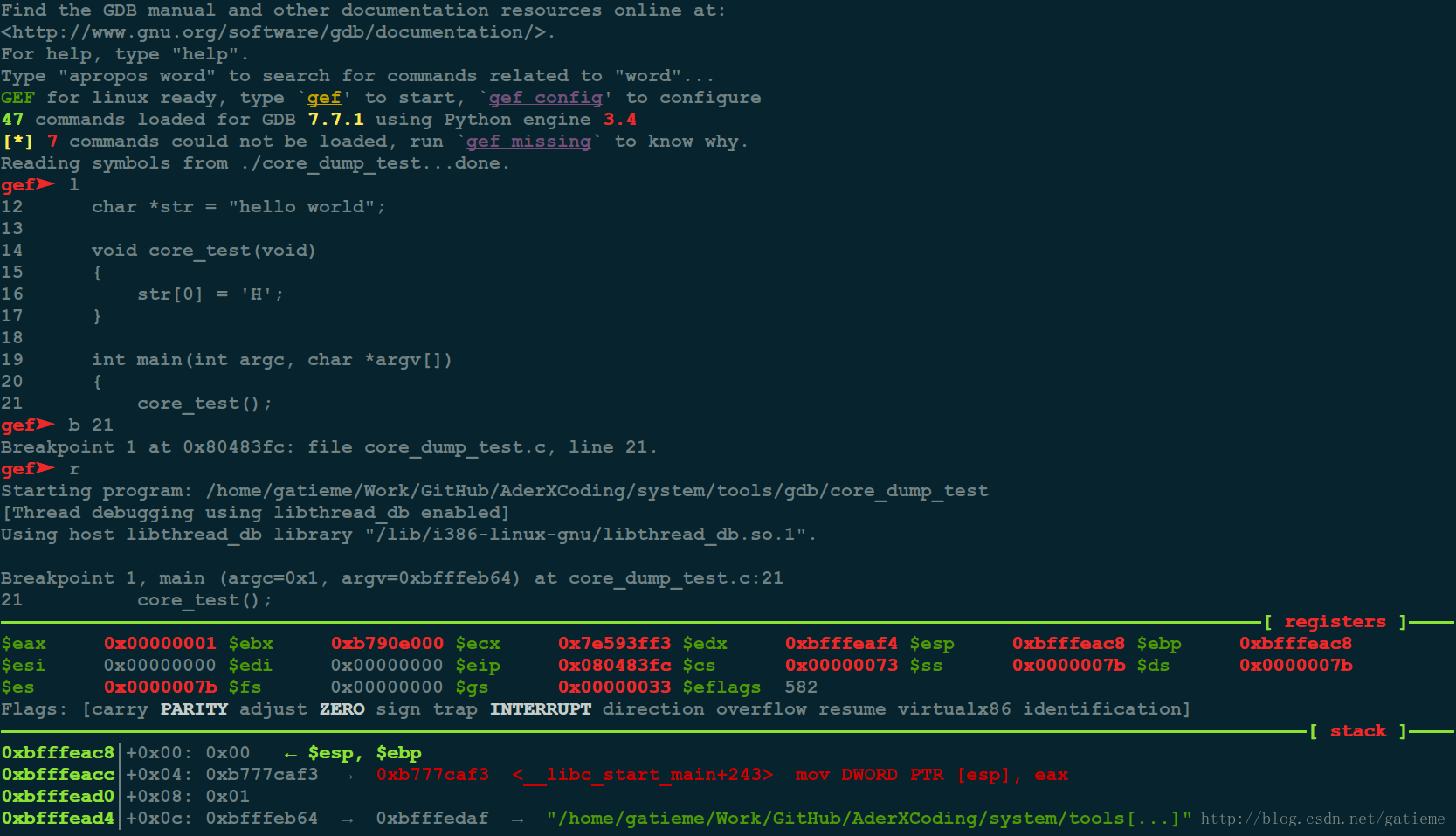
2.3 gdbinit配置信息 这个建议不装
我们也可以从网上或自己编写 .gdbinit 配置文件, 我们从网上找到一份配置
地址 https://github.com/gdbinit/Gdbinit
安装
git clone git@github.com:gdbinit/Gdbinit.git
cp Gdbinit/gdbinit ~/.gdbinit
或者
wget https://raw.githubusercontent.com/gdbinit/Gdbinit/master/gdbinit
cp gbdinit ~/.gdbinit
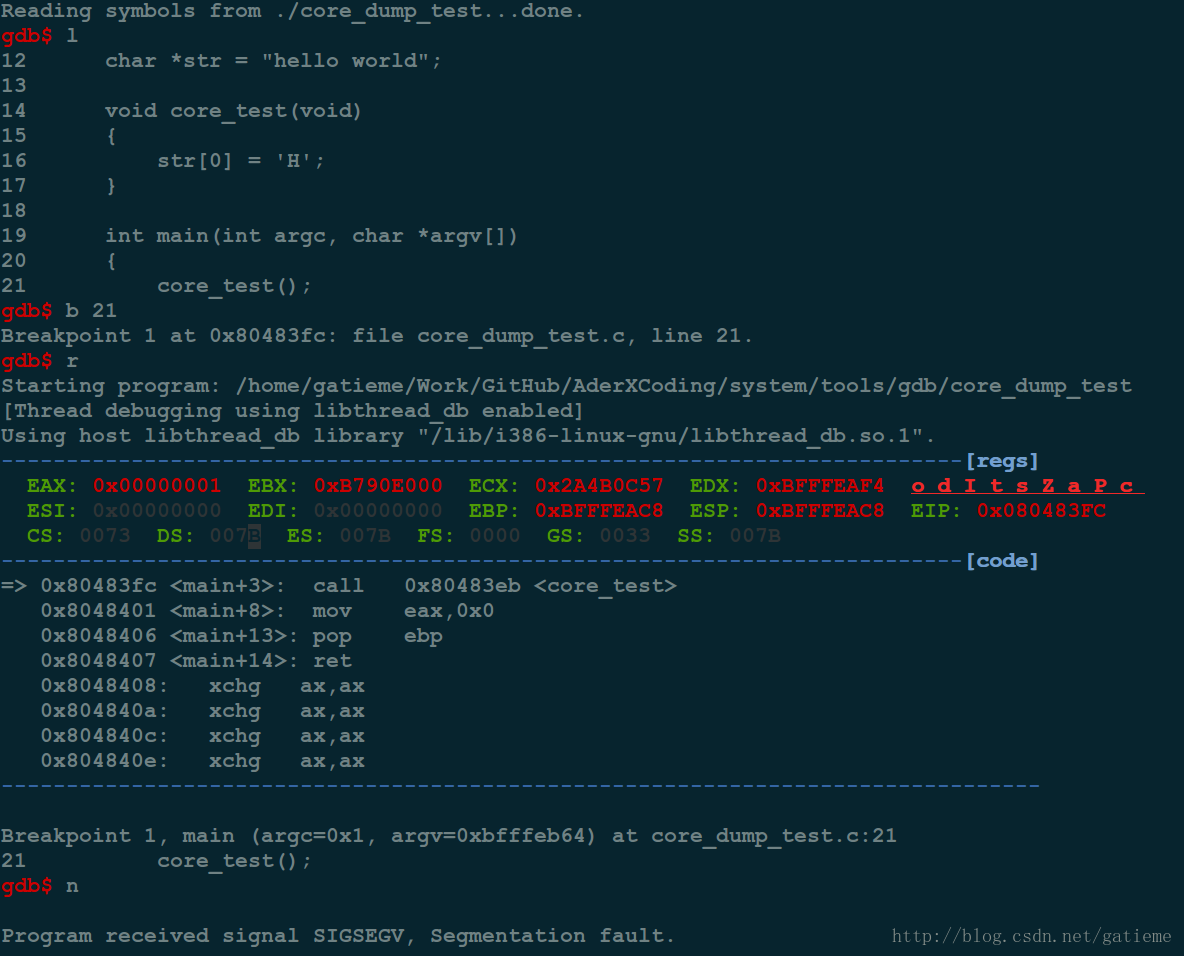
2.4 Pwndbg
git clone https://github.com/pwndbg/pwndbg
cd pwndbg
./setup.sh
3 总结
地址 : https://github.com/gatieme/GdbPlugins
git clone git@github.com:gatieme/GdbPlugins.git ~/.GdbPlugins
使用
# 使用 peda
echo "source ~/.GdbPlugins/peda/peda.py" > ~/.gdbinit
# 使用 gef
echo "source ~/.GdbPlugins/gef/gef.py" > ~/.gdbinit
#使用 gdbinit
echo "source ~/.GdbPlugins/gdbinit/gdbinit" > ~/.gdbinit
4 参考
layout: post title: Pwntools subtitle: pwn date: 2018-10-1 author: XT header-img: img/post-bg-unix-linux.jpg catalog: true tags: - 安全 —
Pwntools
三、Pwntools的安装
安装capstone
1.cd ~
2.git clone https://github.com/aquynh/capstone
3.cd capstone
4.make
5.make install
安装pwntools
1.cd ~
2.git clone https://github.com/Gallopsled/pwntools
3.cd pwntools
4.python setup.py install
验证一下pwntools安装成功:
1.python
2.import pwn
3.pwn.asm("xor eax,eax")
出现'1\xc0' 说明安装成功